Hello guys welcome to my blog
if you like to open your own YouTube channel then follow these step then your can create your YouTube channel easily.
First of all what is YouTube?
=) YouTube is a video sharing service website where user can create your own profile, upload your own video. like,comment and share on other video. it is easy to use online video.
Why use YouTube?
=) YouTube is use for studying . we can saw a all type of video in YouTube like funny videos, movies , serial, motivational video and other type of video with is help for studying and learning for students.
Now lets start to make,
Step 1: first of all open your browser and write www.youtube.com and click enter button
Step 2: then you can find these type of interface on your screen look this. then go to your channel logo for creating YouTube channel.
Step 3: when you click on YouTube logo then click on switch account.
Step 4: after clicking switch account then choose your account for creating YouTube channel.
step 5: when you choose your account then click on create a channel
step 6: when you click create a channel button then you can find these type of interface on your screen.
Then click on GET STARTED button
Step 7: After clicking GET STARTED button then you can find these type of interface on your screen. then click on SELECT button
Step 8: when you click on SELECT button then you can find these type of interface o your screen and your channel is created successfully.
step 9: then you can set your channel logo click on UPLOAD PICTURE
Step 10: i will choose my photo you can see you can select your picture or channel logo then click
on Open button
step 11: you can see your logo is set on your channel look this picture my photo is set.
Step 12: then you can write you description on your YouTube channel
Step 13: click on SAVE AND CONTINUE button .
Step 14: then your YouTube channel is created successfully look this picture. then you can upload your own video from your YouTube channel.
when you can upload your video on YouTube channel regularly then you can success in YouTube
and earn money when you video is viral or your video is important for people. there are many youtuber who make your video and earn money from YouTube safely.
thanks for ready my blog i think this blog is helpful for you.
once again thanks for reading this blog #stay safe #stay home
and #stay happy in your life
*****************Thanks for reading*****************


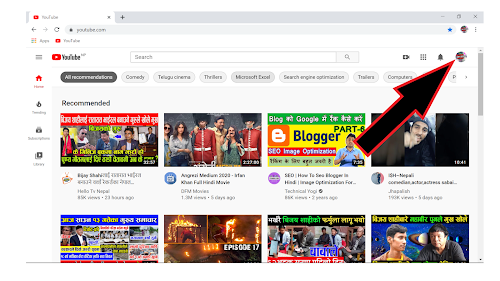



















5 Comments
Nice.
ReplyDeletehttps://www.scienceunity.com/?m=1
blur the credentials
ReplyDeleteok bro next time and thanks for your comment
DeleteThanks for sharing such knowledge..
ReplyDeleteYOU may also visit my blog by clicking below..
Coronavirus Impact
Very helpful
ReplyDelete